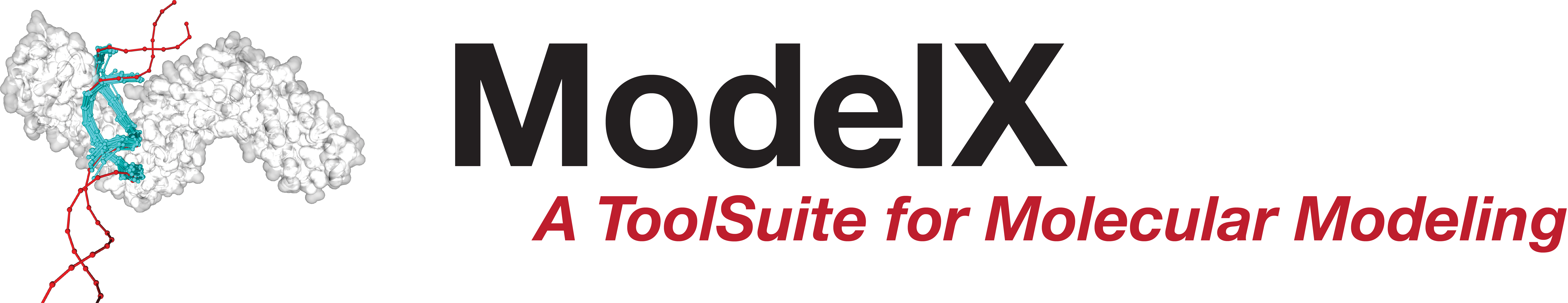ProteinFishing
| Name | Parameter Description | Parameter Type | Parameter Default | Parameter Range |
|---|---|---|---|---|
| atom-type | Atom type to be consider in the evaluation: BB,SC,ALL | string | BB | 0-2 |
| biassed | Use biassed or non biassed forcefield | bool | false | |
| command | string | |||
| config | Set a configuration file | path | ||
| database-name | Set the mySQL database name | string | PepXDB | |
| database-pass | Set the mySQL password | string | modelx | |
| database-port | Set the mySQL database port | int | 3306 | |
| database-server | Set the mySQL server | string | localhost | |
| database-user | Set the mySQL username | string | modelx | |
| excluded | File with excluded pdb from queries | path | ||
| help | Show help screen | |||
| max-threads | Set the maximum number of threads | int | 1 | |
| output-dir | Set output directory | path | ||
| output-file | Get Pdb file without dna | path | noDna.pdb | |
| pdb | Set a PDB file | path | ||
| pdb-dir | Set PDB directory | path | ||
| renumber | Renumber the pdb | bool | false |
|
>modelx --command=ProteinFishing --pdb=ProteinFishing.pdb --residue-begin=89 --residue-end=94 --hook-mol=C --fisher-mol=A --dubiety=0.4 --pep-mismatches=6 --contact-th=10 --cbeta-angles=10 --sections=37 --fit-threshold=1 --fit-level=1 --biassed=false --database-name=FishXDB --database-server=localhost --database-user=modelx --database-pass=modelx
|