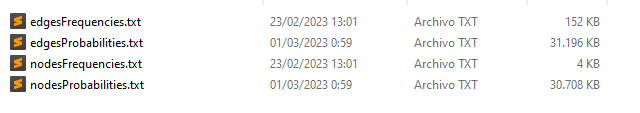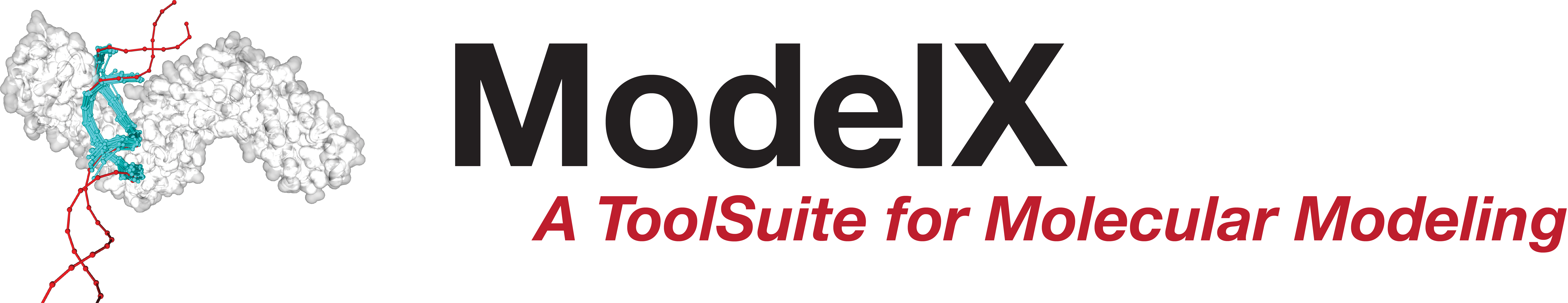CONFIGURATION
In this appendix we, show how to use the TriCombine command. TriCombine is a ModelX command that uses a SQL database filled with triangles of residues digested from the Protein Data Bank. The tool can be run directly typing on the command line or by using a configuration file.
ModelX
First of all you need to download the ModelX software and all the file we are going to use from the next link for Mac here and for Linux here.
These files have to be unzipped in order to use it, be careful because the database is heavy (10Gb). And when we use MySQL workbench to import the data increases the weight (23Gb).
Files
To run the example you have a TriCombine.pdb file and a configuration file called TriCombine.cfg. Another file named excluded.txt is available to make sure no triangles from the database are used if they belong to a pdb listed in the excluded file.
The triangle database TriCombine_DB.sql is the one that contains all the data we need to use for this example.
MySQL
To use the database of triangles ModelX requires a MySQL server that can be found here.
A graphical environment for the installation is available by using MySQL Workbench, available here.
During the installation is important to choose the Legacy option as Authentication Method for the server.
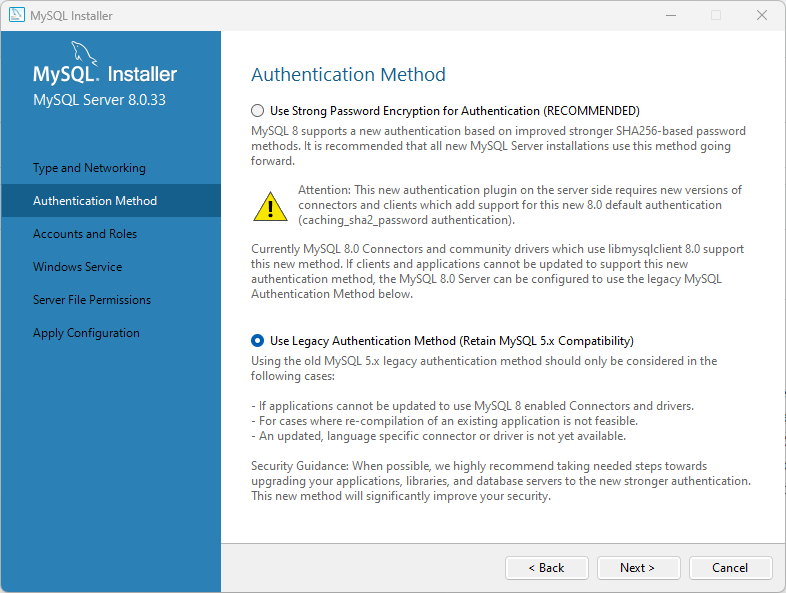
Newer versions of MySQL don`t allow to have a short password, if is your case, do the same steps but change "modelx" for your user and password.Once installed, create a user with name and password "modelx" and grant all permissions.
Create a new connection and name it "tricombine", for the username and the password use "modelx".
Open the connection and on the left side of the navigator select "Data Import/Restore" -- "Import from Self-Contained file", select TriCombine_DB.sql file downloaded previously and create a new "target schema" by naming it "TriXDB". Select that schema (by double clicking) and "Start Import". This last stage could take a while, is important to not close the program during the process.
If you have problems installing MySQL, you can check their documentation about the whole process here.
TRICOMBINE USAGE
Having the database of triangles up and running the TriCombine command can be tested.
- Open a Terminal and change directory to the one where modelX_TriCombine executable was downloaded.
- Change the executable permissions with the following code:
- In this tutorial we will use ModelX through the TriCombine.cfg configuration file, to understand what to do each parameter you can go to the documentation, the file looks similar to this:
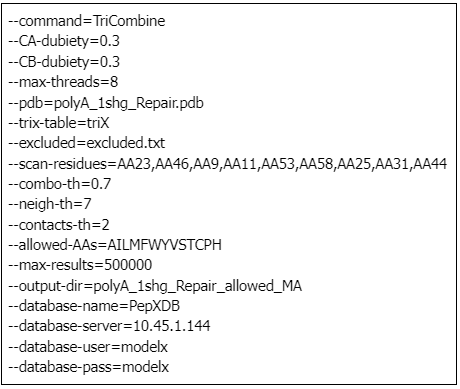
- From the directory containing the ModelX executable, the configuration file, the input pdb file, and the exclude.txt one, type into the terminal:
./Modelx_Tricombine -f TriCombine.cfg
- When the run is finished, an output folder will be created as specified in the configuration file, containing 4 text file as output.